First, let's go over how to create a link with a coupon code.
We have a coupon available for 60% off one of our courses: Simple Solutions for Common Dog Behavior and Training Problems. The code is "solutions" and the standard URL for the course is https://www.dunbaracademy.com/
To include the coupon code, we simply add ?coupon=solutions to the URL, resulting in: https://www.dunbaracademy.com/
Now, if you're an affiliate and you want to make use of this coupon code but you also want to get credit for any sales, you'll need to modify the link. Before you can do so, you'll need to know your affiliate code, a string of 6 numbers and letters that is unique to your account.
You can figure out your affiliate code using these steps:
- Log into your account on DunbarAcademy.com
- Go to your Affiliate page using the link in the menu in the top right

- Go to your Affiliate Links page using the menu on the left side of the page
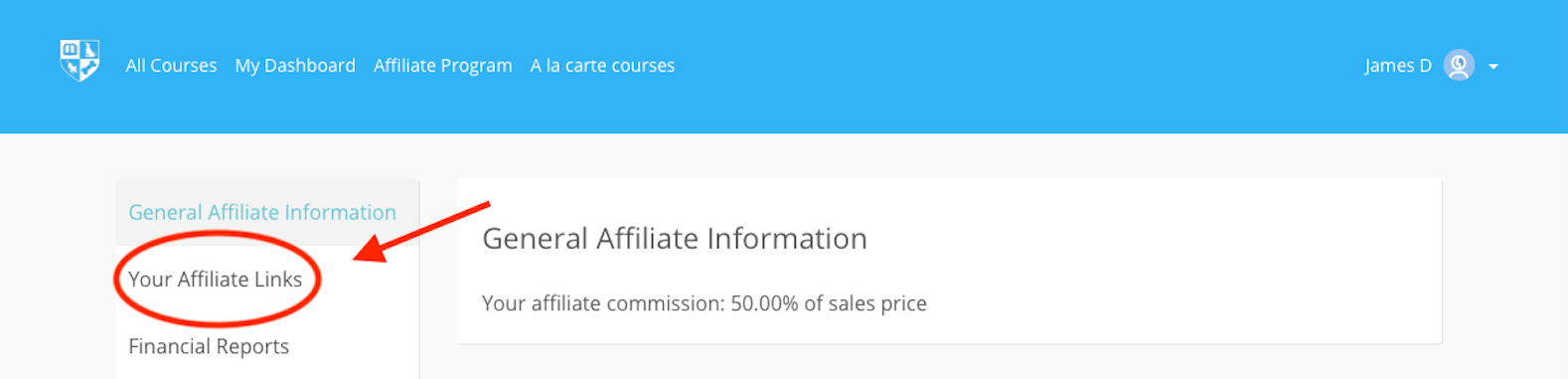
- On your Affiliate Links page, locate your unique affiliate code
 You can find your code at the end of the URL under "Homepage Link." For example, if the URL under Homepage Link is "https://www.dunbaracademy.com/?ref=2c9ed9" then your code would be "2c9ed9"
You can find your code at the end of the URL under "Homepage Link." For example, if the URL under Homepage Link is "https://www.dunbaracademy.com/?ref=2c9ed9" then your code would be "2c9ed9"
Now that you have your affiliate code, you can use it in a coupon link.
If we go back to our example where we have a coupon code ("solutions") available for 60% off Simple Solutions for Common Dog Behavior Problems, and we want to add this affiliate code "2c9ed9" it would look like this:
https://www.dunbaracademy.com/
As you can see, we've added ?
All you have to do is replace "2c9ed9" with your affiliate code.
I hope that helps and good luck sharing your links!
If you have any questions, just email us at [email protected]&am
