Before you sign up for the new Top Dog Academy make sure your old subscription is canceled by following the directions below.
#1- Sign in above if you aren't already. (Example Below)

#2- Click on the little arrow next to your name to open the drop down menu, then click on "My Account" (Example Below)

#3- Now click on "Billing" next to your profile information. (Example Below)
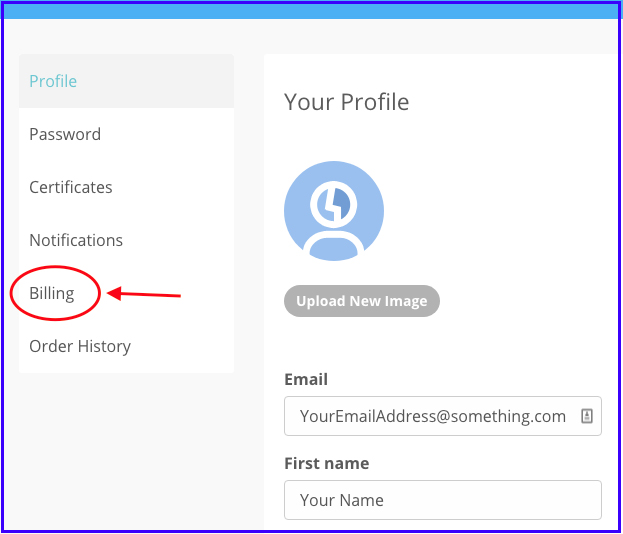
#4- From there you can cancel your subscription.
NOW YOU CAN SIGN UP FOR THE TOP DOG ACADEMY
#2- Confirm that the page has the 100% discount listed in the green bar and that you are still signed in. If so then click on the "Subscribe Now" button. (Example Below)
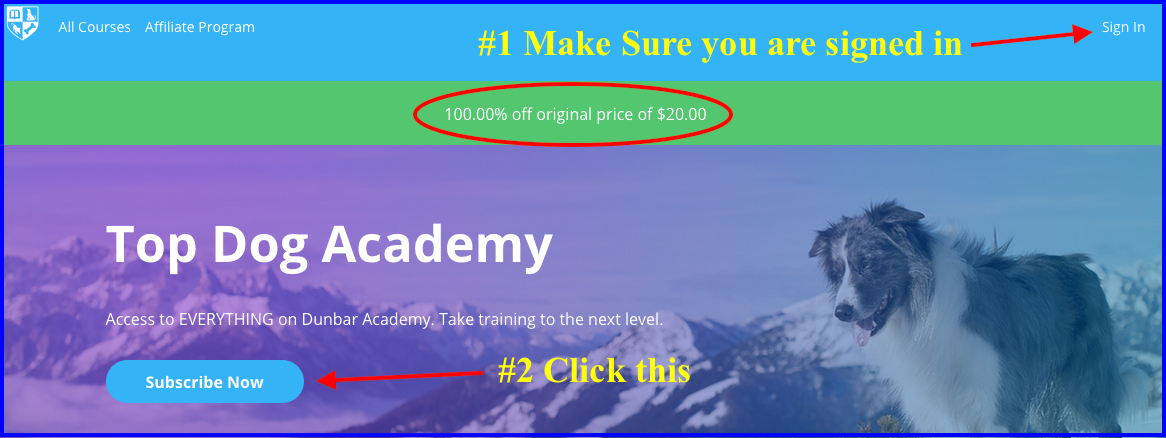
#3- Confirm that you are getting the -$20 coupon (Example Below). This is what you should be seeing now, if so then simply put in the new credit card (or if you have a card on file it may auto fill). Then click "Purchase"
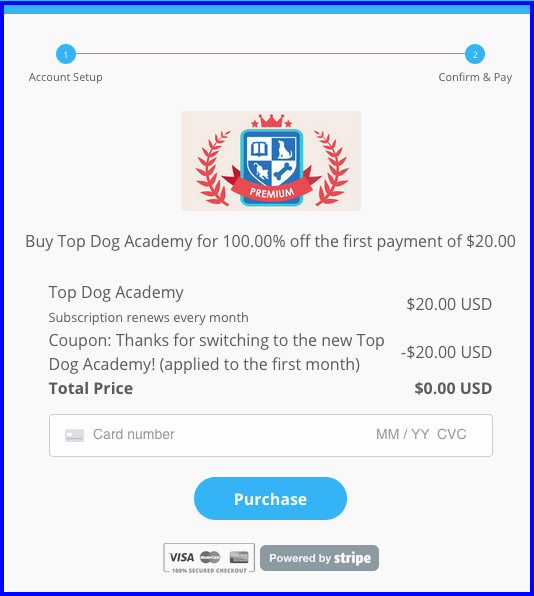
Now you should be all set and ready to begin enjoying the Top Dog Academy. Please let us know if you have any issues or questions.
