How to Register for SIRIUS at Home – Puppy Training
How to redeem your complimentary registration as a SIRIUS student
Use this link to register for SIRIUS at Home – Puppy Training. (If you right-click the link, you can choose to open the link in a new window or a new tab, so you don't have to leave this page)
After clicking that link you will go to a page that looks like this.
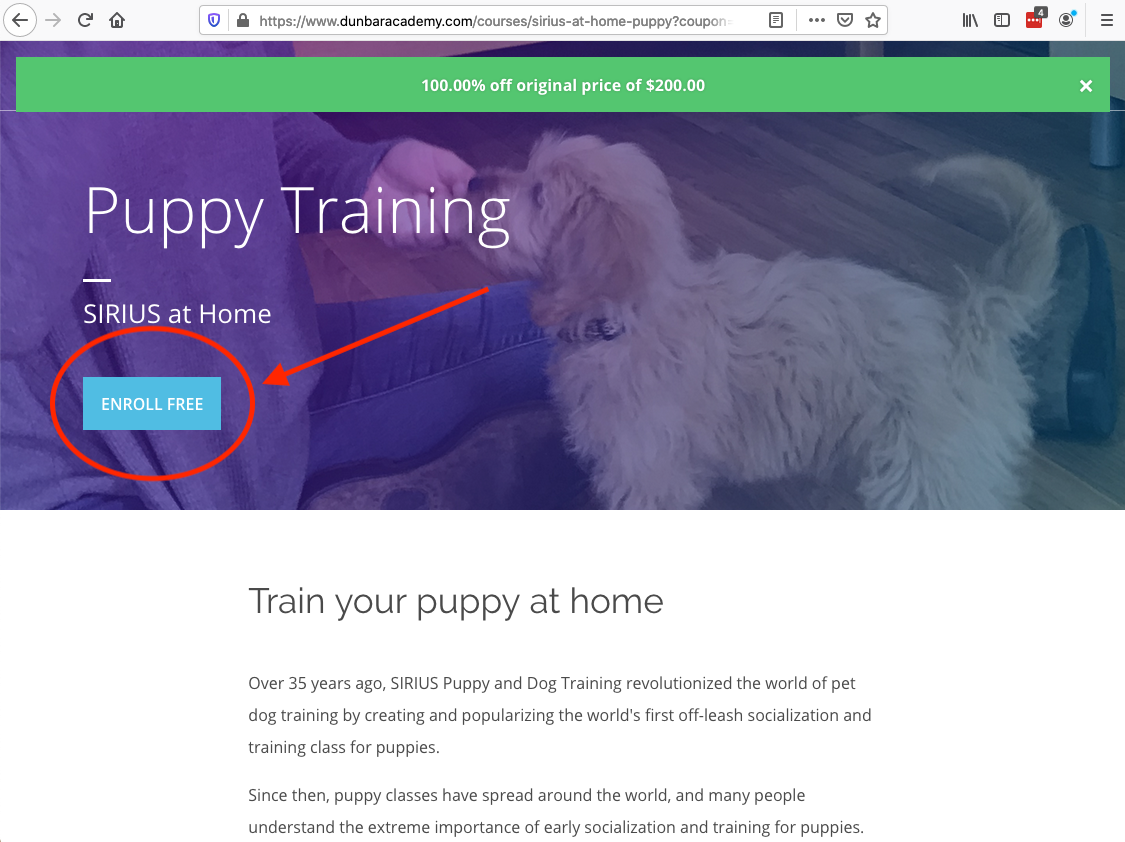
Click on the ENROLL FREE button.
The next page will look like this:
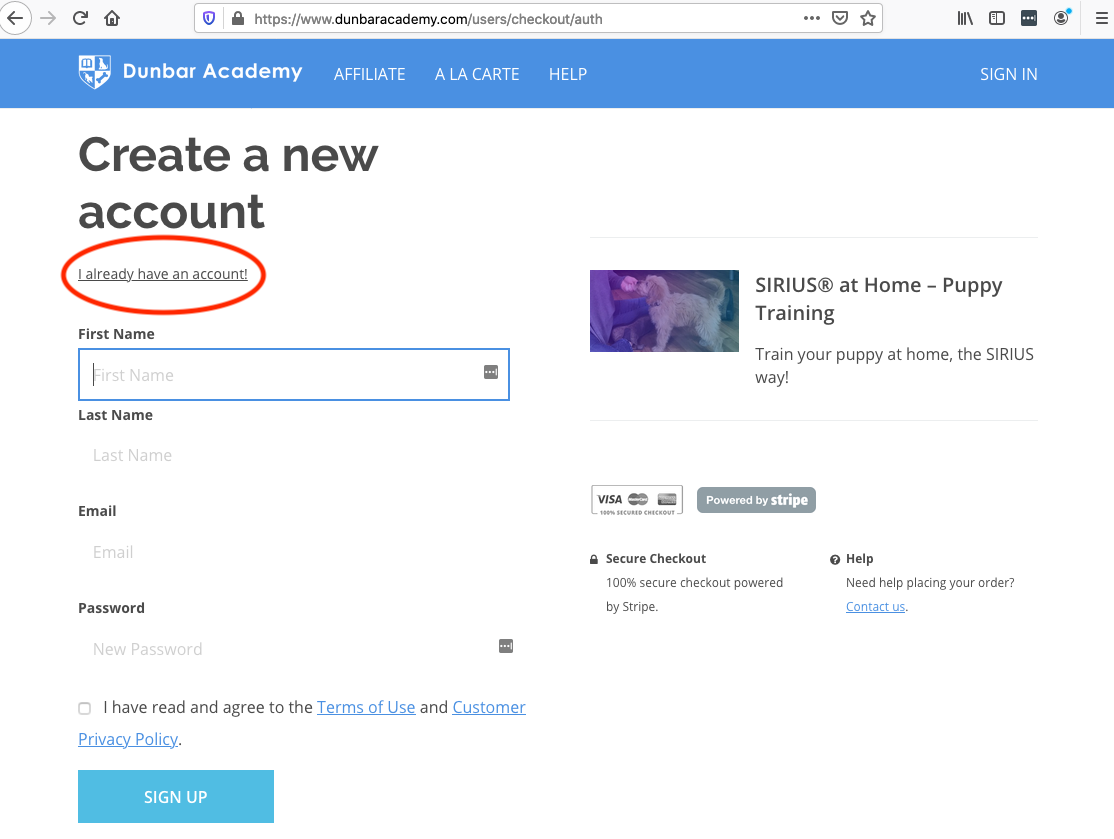
If you already have an account on DunbarAcademy.com, click on the button that says "I already have an account"
If you do not have an account on DunbarAcademy.com, enter your First Name, your Last Name, your Email Address, and a new Password. Then click the button that says "Sign Up"
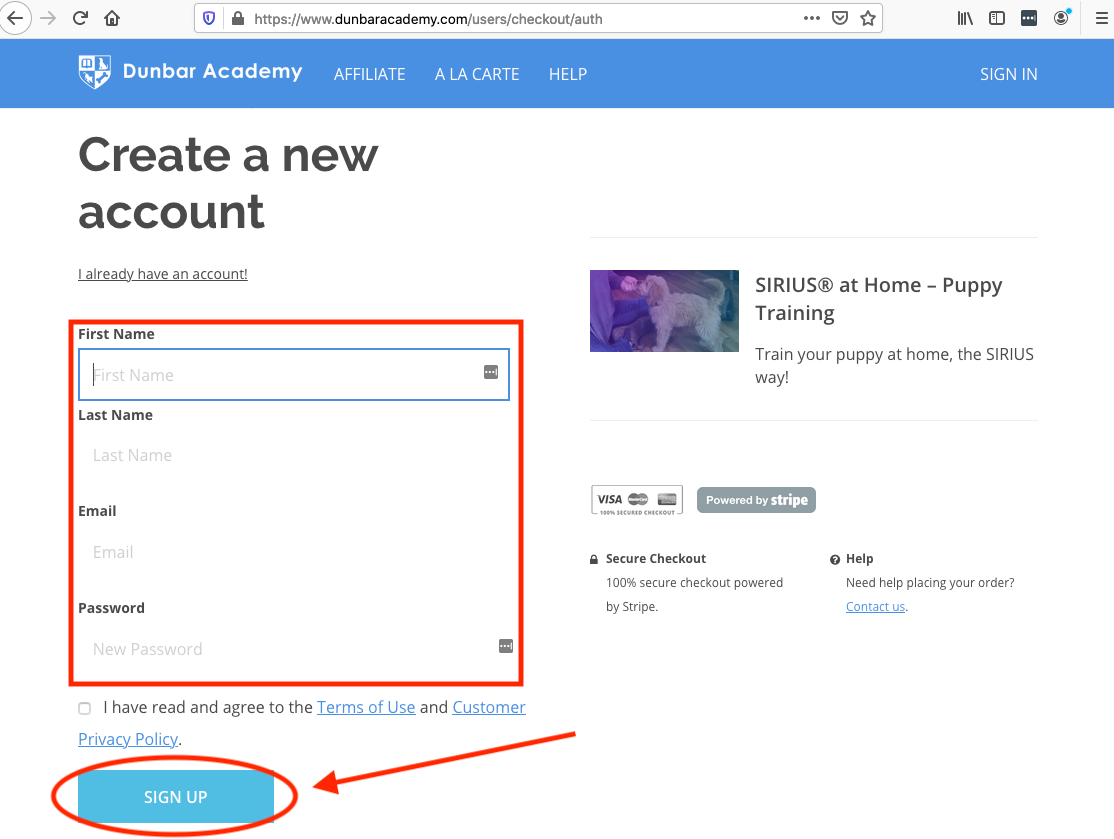
The next page will look like this:
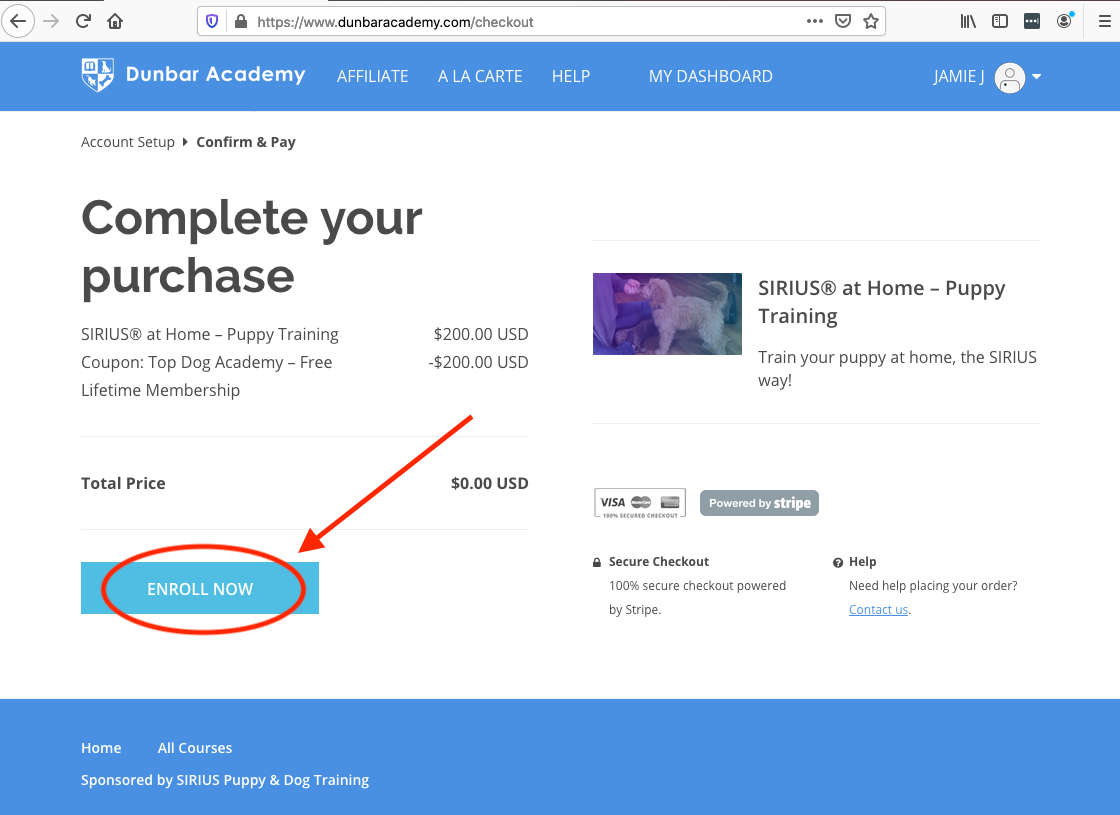
Click the button that says "Enroll Free"
The next page will look like this:
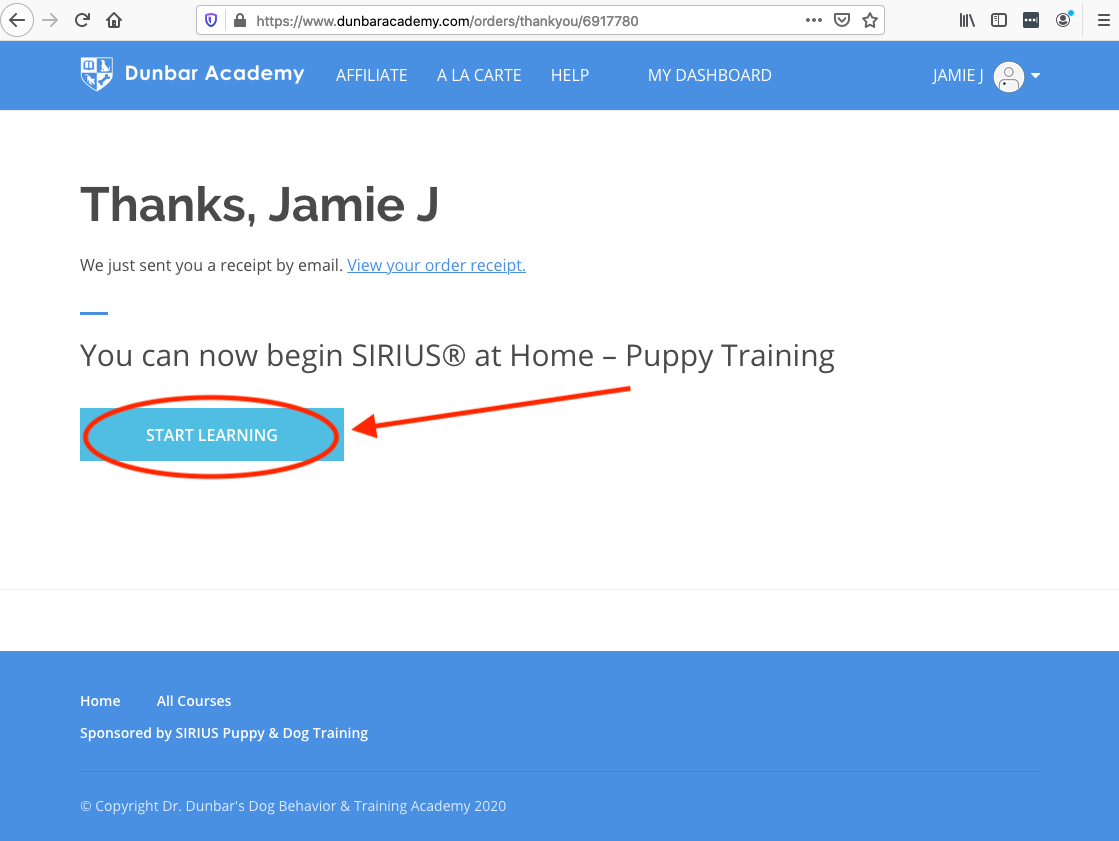
Congratulations, you are now registered for SIRIUS at Home – Puppy Training. Click the button that says "Start Learning"
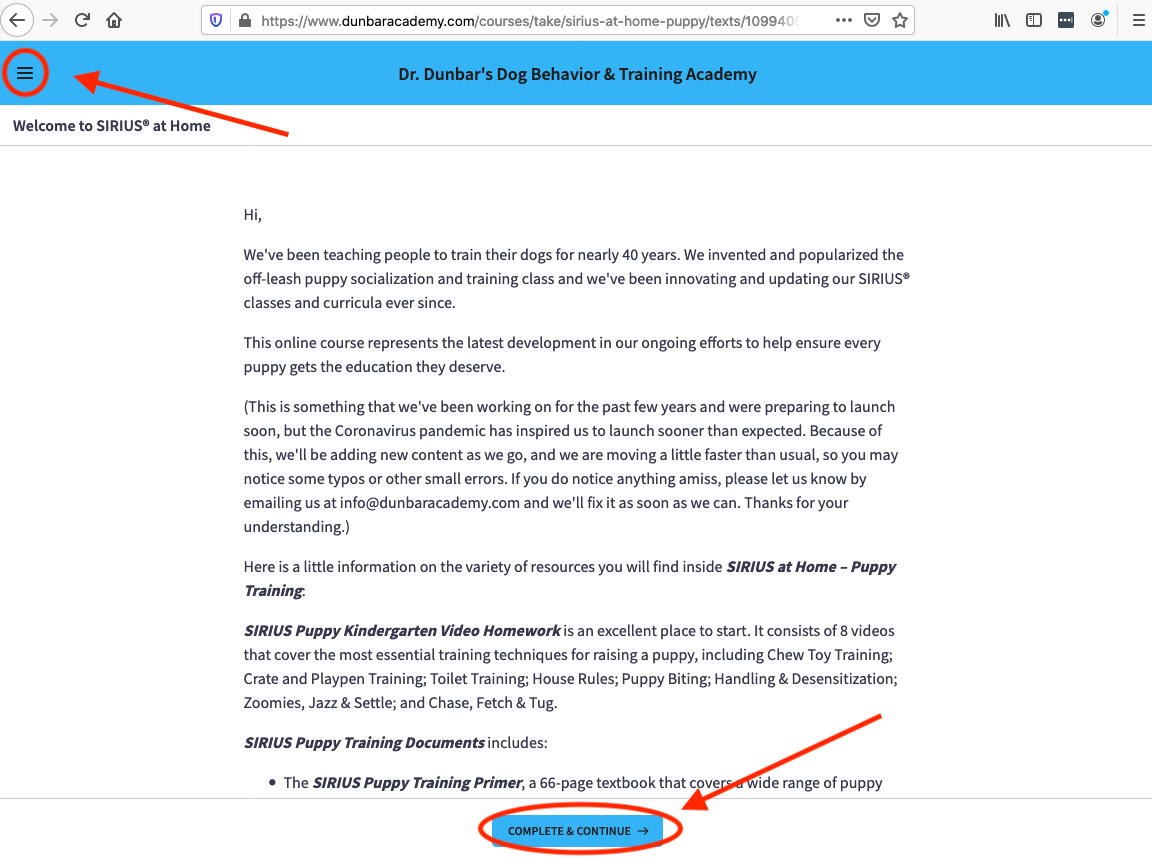
You can go to the next section of this course by clicking on the button at the bottom that says "Complete & Continue" or you can use the menu icon in the top left to open up a menu that will let you navigate to any section of the course.
In the future, you will need to be logged in to you DunbarAcademy.com account to access this course. If you go to Dunbar Academy and you see a "Sign in" link in the top right, then you are not signed in. Click "Sign in"
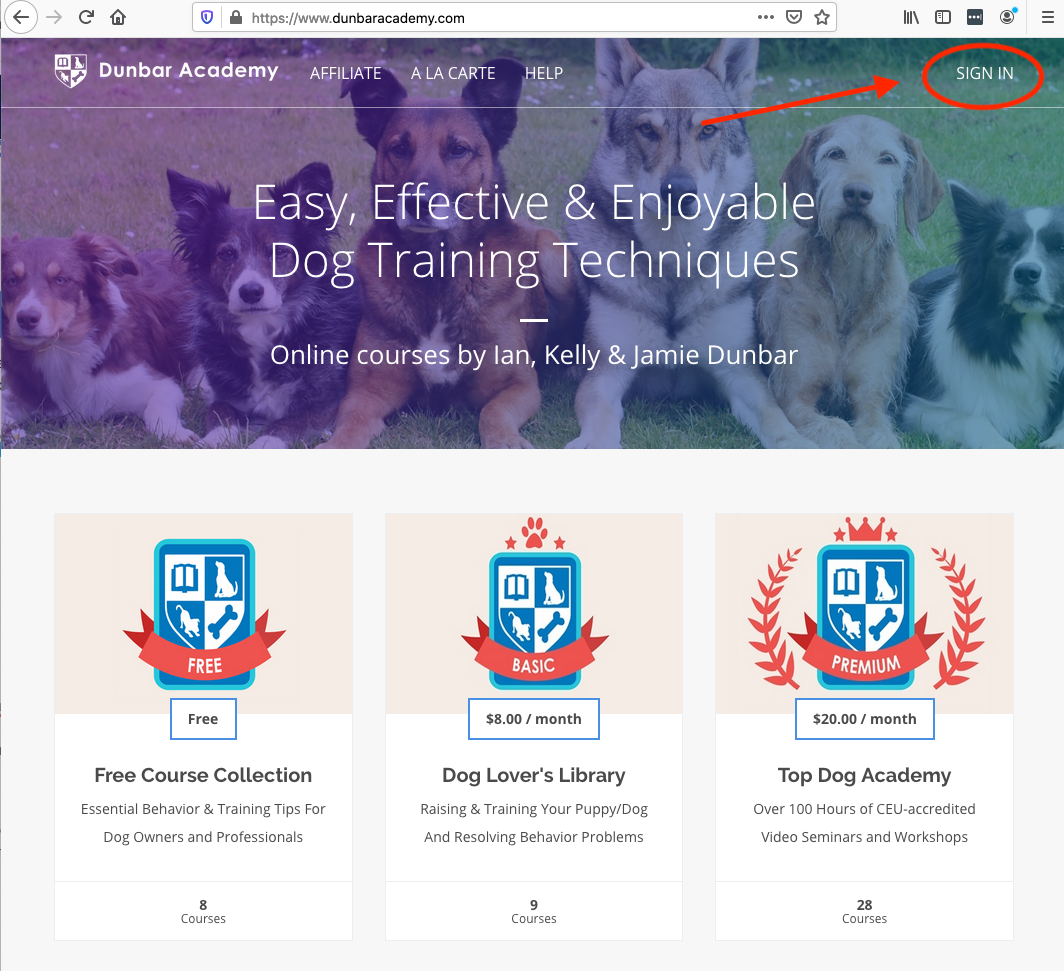
Then enter the email address and password associated with your account and click the button that says "Sign In"
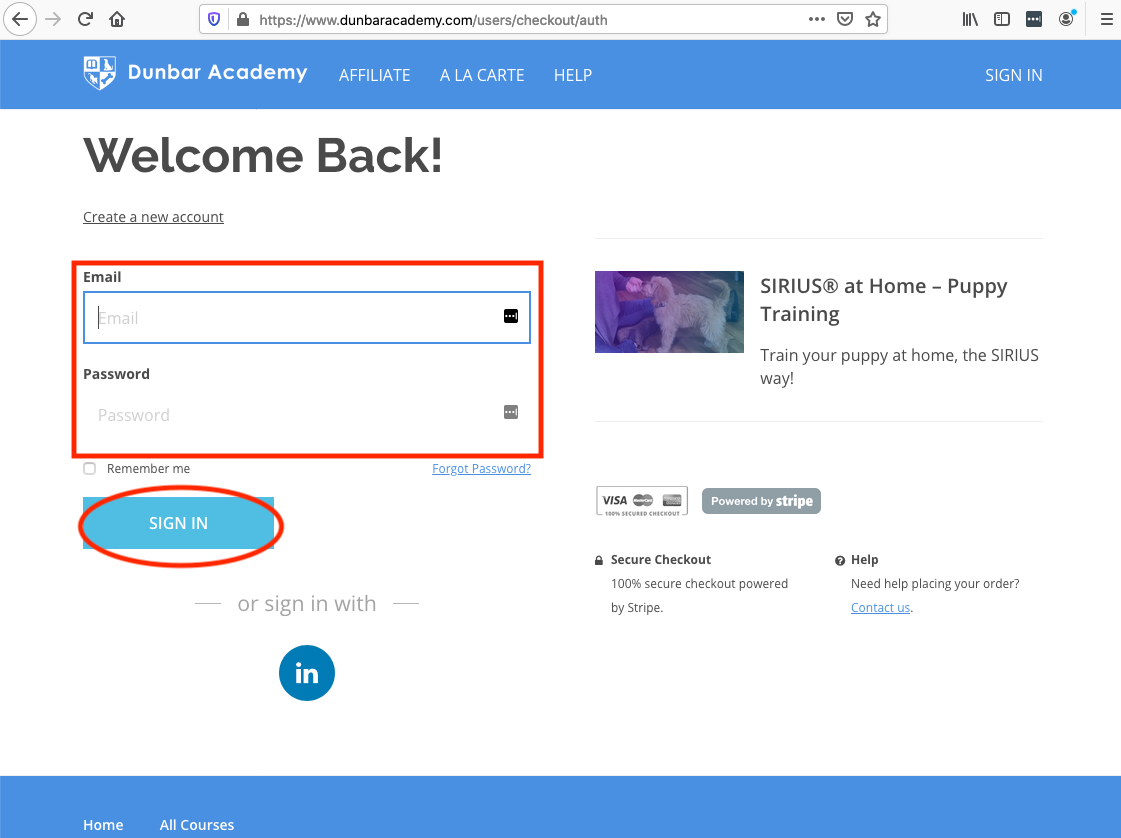
Now you are logged in and you can click on the SIRIUS at Home – Puppy Training course to resume learning.
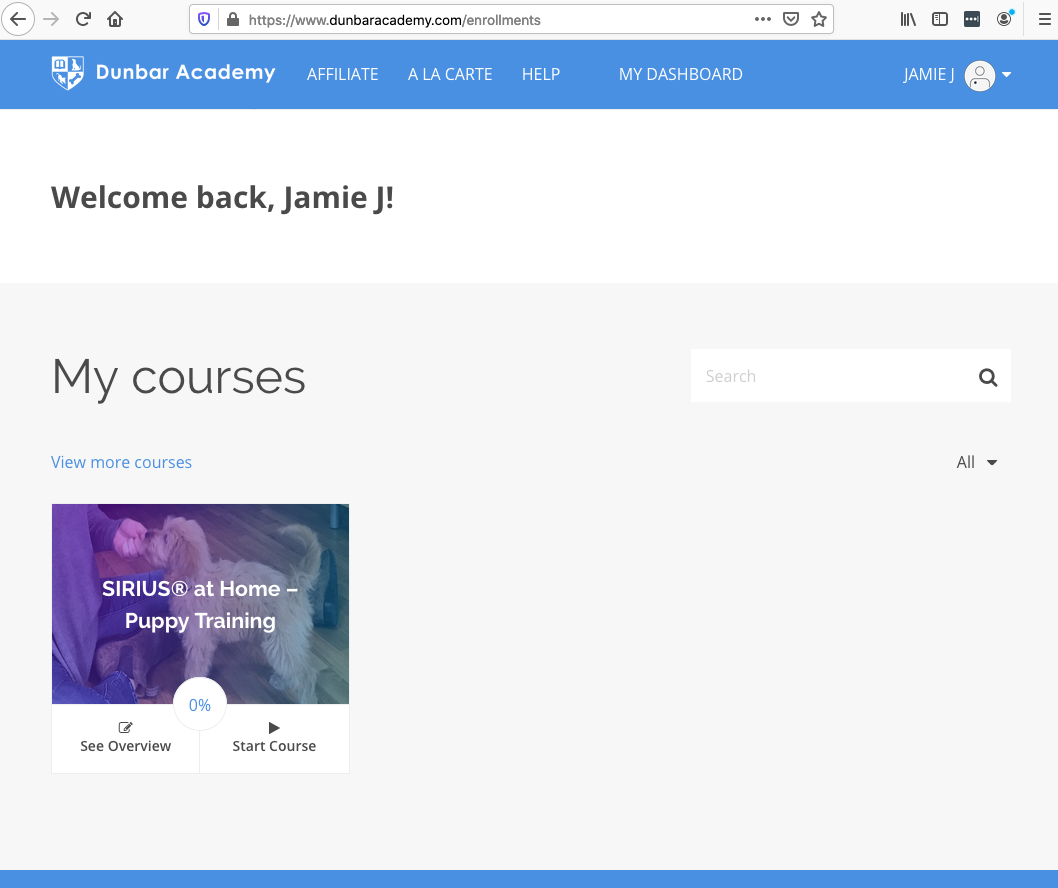
If you also registered for the Top Dog Academy you will see a lot of courses. You can use the Search bar to locate the specific course you are looking for or you can browse them by scrolling down the page.